Copyright (c) 2009 predic8 GmbH.

Membrane Monitor can be deployed into any JEE 1.5 compliant application server. This document describes the needed steps to install Membrane Registry into JBoss.
To install JBoss download the binary distribution zip file(eg. 4.2.3.GA) from www.jboss.org. Unzip it in any directory.
Membrane Registry needs a connection to a relational SQL database. Any database supported by JBoss will be fine. The tables needed by Membrane will be created automatically. What Membrane expects is a configured datasource managed by the application server.
Create a file called derby-ds.xml in server/default/deploy of your JBoss installation directory with the following content:
<?xml version="1.0" encoding="UTF-8"?>
<datasources>
<local-tx-datasource>
<jndi-name>jdbc/membrane</jndi-name>
<use-java-context>true</use-java-context>
<connection-url>jdbc:derby:${jboss.server.data.dir}${/}derby${/}membrane;create=true</connection-url>
<driver-class>org.apache.derby.jdbc.EmbeddedDriver</driver-class>
<user-name>sa</user-name>
<password></password>
<min-pool-size>5</min-pool-size>
<max-pool-size>20</max-pool-size>
<idle-timeout-minutes>5</idle-timeout-minutes>
<track-statements/>
</local-tx-datasource>
</datasources>
Copy the derby.jar from the lib subdirectory of the distribution to the server/default/lib subdirectory of your JBoss installation directory.
Other databases are configured the same way. You need to set the correct driver with the driver-class element and copy the needed libaries into the server/default/lib subdirectory. In the directory doc/examples/jca you will find some templates for other databases like Oracle or DB/2.
Copy the registry.war file from the Membrane Registry distribution to the server/default/deploy subdirectory of your JBoss installation directory.
Take a look at the registry with your browser using the url http://localhost:8080/registry. Maybe you have to ajust the portnumber according to your configuration.
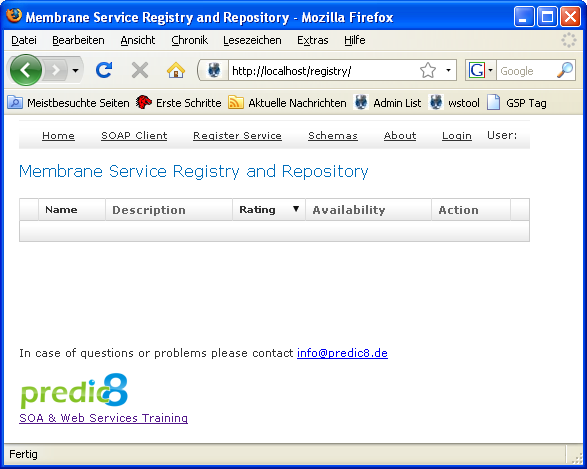
Image 1: The empty registry.
Now you can start registring Web Services. Take a look at the tutorials to get familiar with the registry.
Copyright (c) 2009 predic8 GmbH.
