Copyright (c) 2009 predic8 GmbH.

This document describes how to install Membrane Registry into the Tomcat Servlet container.
To install Tomcat download the binary distribution as zip file(eg. 6.0.18) from Apache. Unzip it in any directory.
You can use any SQL database that has a JDBC driver for the Membrane Registry. In this document the Apache Derby database is used. But you can adapt the configuration to your JDBC compliant database as well.
Open context.xml located at the conf subdirectory of your Tomcat installation directory. Add a Resource element as a child to the context element:
<Resource name="jdbc/membrane" type="javax.sql.DataSource" auth="Container" description="Derby database for membrane registry" maxActive="100" maxIdle="30" maxWait="10000" username="App" password="" factory="org.apache.tomcat.dbcp.dbcp.BasicDataSourceFactory" driverClassName="org.apache.derby.jdbc.EmbeddedDriver" url="jdbc:derby:c:/membrane-registry/membranedb;create=true"/>
Hint: Encoded into the JDBC url is the location of the Derby database.
Copy the derby.jar from the lib subdirectory of the distribution to the lib directory of tomcat.
If you are using a different database set the driverClassName attribute of the Resource element to the appropriate JDBC driver and copy the driver JAR of your database to the lib directory of tomcat.
Copy the registry.war file from the Membrane Registry distribution to the webapps directory of your Tomcat installation(e.g C:\apache-tomcat-6.0.18\webapps) and start Tomcat.
Take a look at the registry with your browser using the url http://localhost:8080/registry. Maybe you have to ajust the port number.
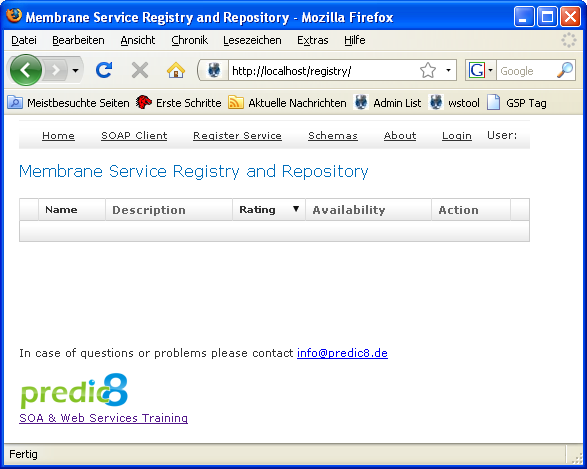
Image 1: The empty registry.
Now you can start registring Web Services. Take a look at the tutorials to get familiar with the registry.
In some cases the JVM can run out of memory. If you encounter this open catalina.bat in your Tomcat bin directory and include the following line at the beginning:
set JAVA_OPTS= -Xms512m -Xmx512m -XX:MaxPermSize=256m
Copyright (c) 2009 predic8 GmbH.
